A precise way to transmit analog signal to a long distances using frequency modulation.
Use timer/counter instaed of anatog-to-digital convertor (ADC).
Class hierarchy and relationships of some part of machine control software. It was designed using
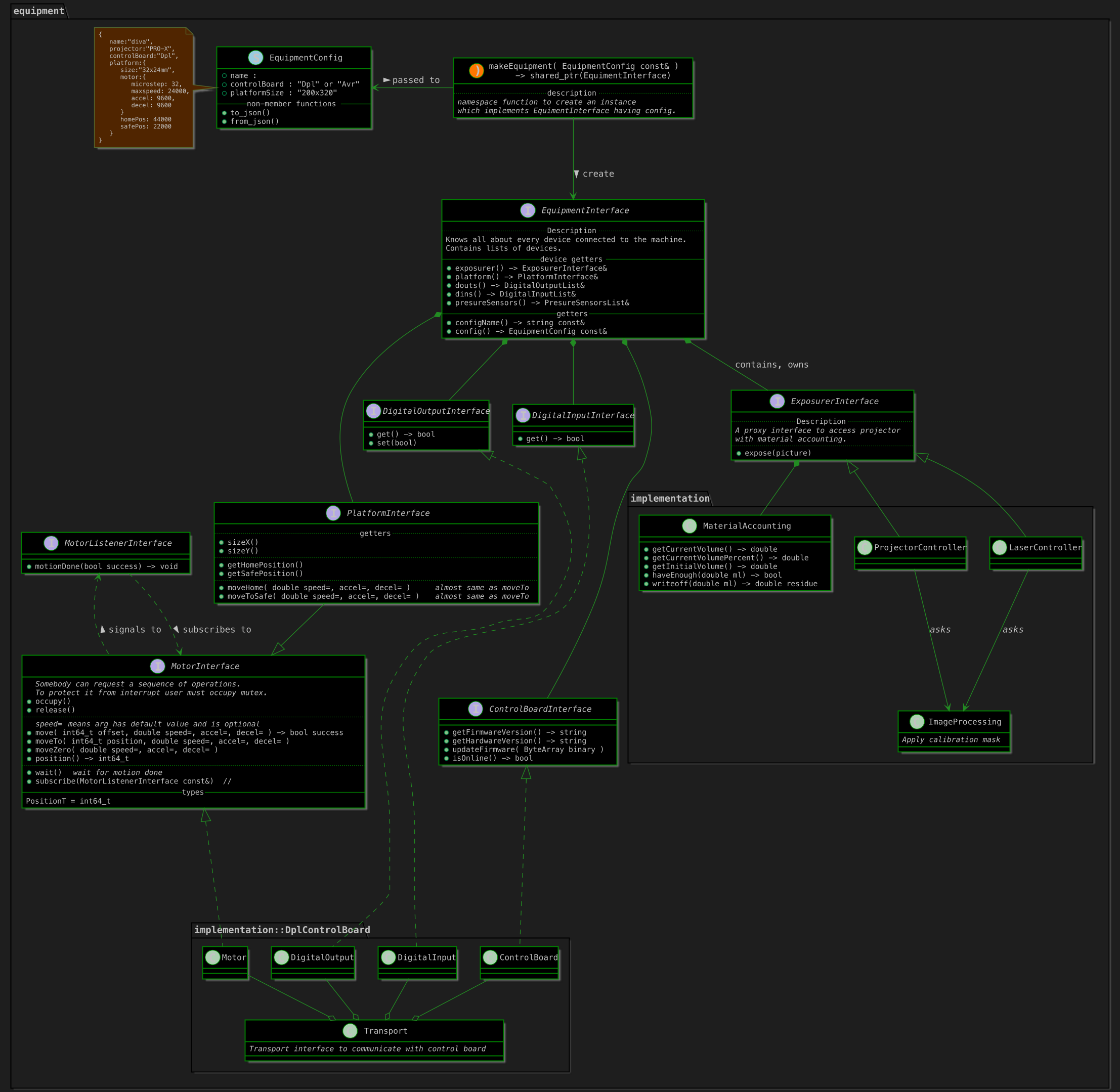
࿗ is a well-tested calculator of linearly accelerated and decelerated motion.
࿘ это ладно проверенный калькулятор равноускоренного движения.
It calculates the positions at which motor speed should be changed. Usually it is enough to change speed from 100 to 10 times per second. Change speed after every step is inefficient.
༄ The calculator itself is a one-header class.
࿐ Supplied with Qt project to show chart.
Motion parameters are set in
mo.accel = 5000;
mo.decel = 8000;
mo.speedUpdatePeriod_ms = 25;
mo.initialPosition = -0;
mo.targetPosition = 2500;
mo.wantedSpeedAfterAccel = 3000;
For more details see the simpliest example
Here its output.
Hello, Motion!
%span mo:{
dV_accel_: 150
dV_decel_: 150
Vc_: 6000
Xa_: 6000
Xc_: 42200
Xb_: 3000
Ta_: 2
Tc_: 8.03333
Tb_: 1
}
vecVx
posSpd:{ pos: 15, spd: 300 }
posSpd:{ pos: 34, spd: 450 }
posSpd:{ pos: 60, spd: 600 }
posSpd:{ pos: 94, spd: 750 }
posSpd:{ pos: 135, spd: 900 }
....
posSpd:{ pos: 51170, spd: 600 }
posSpd:{ pos: 51193, spd: 300 }
posSpd:{ pos: 51200, spd: 0 }
vec.size(): 60
For calculator itself only
C++14
required and it is suitable for embedded devices like microcontrollers. It successfully works on ARM Cortex-M3, M4, M7.
To build and run project on desktop with chart you need Qt-5.9 or later. Earlier versions not tested.
Works well under Windows, Ubuntu Linux 16, and embedded uC Cortex-M7.
cd /path/to/my/workspace
git clone https://gitlab.com/kyb/accdecel.git
cd accdecel
mkdir build-qmake && cd build-qmake
qmake ..
make
./accdecel
Enjoy!
Hello. Nice to meet you on my page.
I am Ivan Kuvaldin, a software developer with good mathematics and electrical background. I like to design electronic systems and software for them – create machines and bring them to life. I also create things in virtual world - websites and programs, software infrastructures. My main idea is to teach machines help humanity on our way to unconditional beauty.
Hello. Nice to meet you on my page.
I am Ivan Kuvaldin, a software developer with good mathematics and electrical background. I like to design electronic systems and software for them – create machines and bring them to life. I also create things in virtual world - websites and programs, software infrastructures. My main idea is to teach machines help humanity on our way to unconditional beauty.
Drive the team to successful release of reliable, reusable, extensible and handy application.
Think C++. Write code in C++ using modern frameworks. Write reliable, reusable, readable and extensible programs.
Create continuous integration / continuous deployment systems for any kind of software. Build, test, deploy applications in multiple environments with multiple configurations in various combinations.